How to pull data from Zillow to Excel
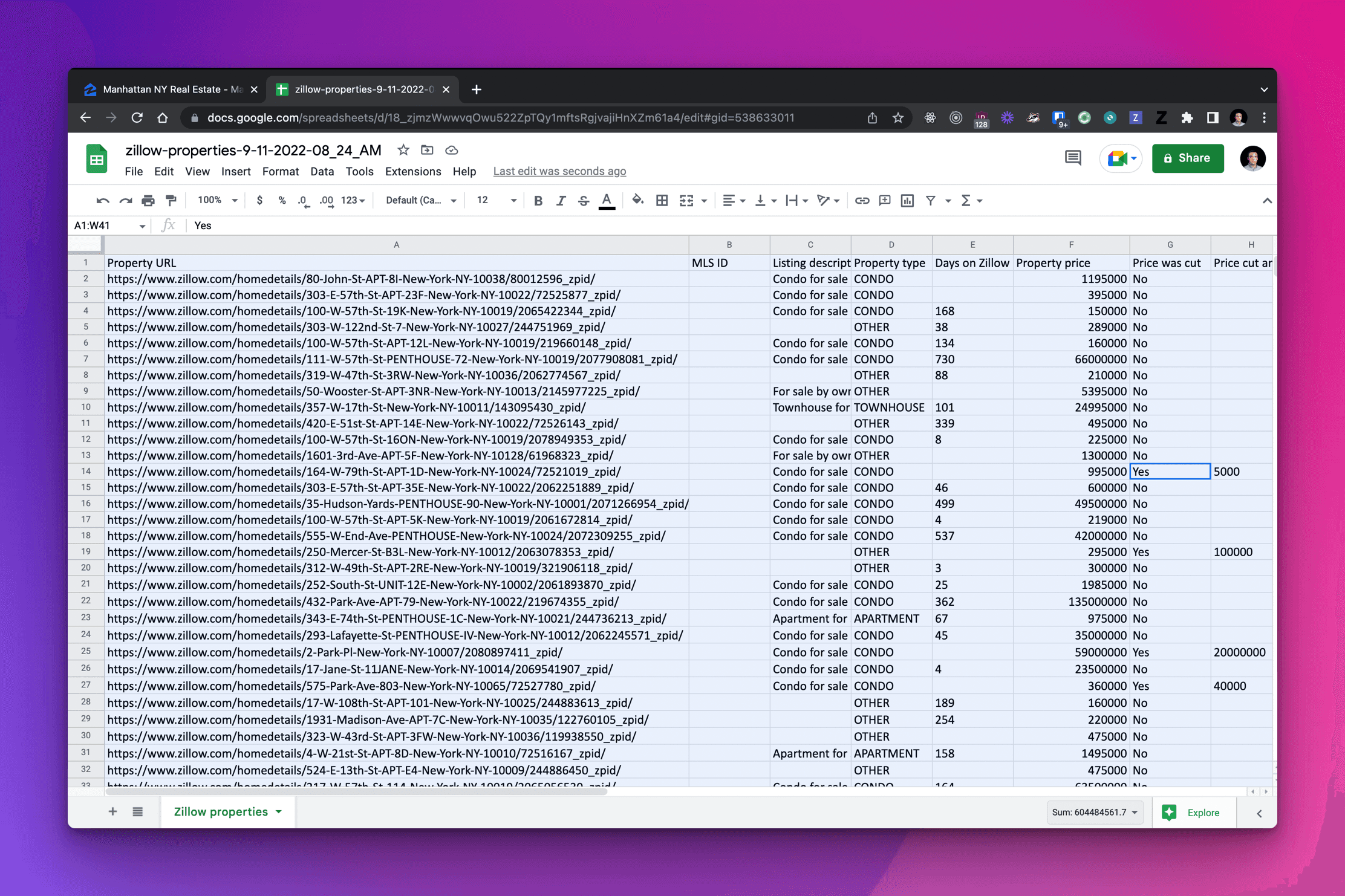
Image of the exported data from Zillow
Table of contents
- Introduction
- Which tools will you need?
- Install Zillow Data Exporter
- How to use Zillow Data Exporter
- Open the file in Google Sheets
- Is there no other way?
- Conclusion
Introduction
Pulling data out of Zillow is not a complicated task. However, it is not as easy as it should be. In this guide, I will show you how to pull data from Zillow to Excel.
This is a great way to learn more about your local real estate market. It is also a great way to spot new trends and opportunities in your local real estate market.
For example you could find out if:
- The average price of a house in your area has increased or decreased over the last 5 years.
- How many houses are for sale in your area.
- How many houses are for rent in your area.
- How many houses are sold in your area.
Which tools will you need?
To pull data from Zillow to Excel, you will need the following tools:
- Access to a computer with internet connection.
- A web browser(preferably Google Chrome).
- The Zillow Data Exporter extension for Google Chrome.
Install Zillow Data Exporter
To install the Zillow Data Exporter extension, follow these steps:
- Open the Zillow Data Exporter page in Google Chrome.
- Click on the "Add to Chrome" button.
You should be ready to use the Zillow Data Exporter extension now.
How to use Zillow Data Exporter
To use the Zillow Data Exporter extension, follow these steps:
- Navigate to the Zillow page you want to export data from.
- Click on the Zillow Data Exporter extension icon.
- Select the file type you want to export the data to.
- Click on the "Export properties" button.
I have written two detailed guides on how to Export Zillow data to CSV and how to Export Zillow data to Excel. I encourage you to read them if you want to learn more about the Zillow Data Exporter extension.
Open the file in Google Sheets
To open the file in Google Sheets, follow these steps:
- Open Google Sheets.
- Click on the "File" menu.
- Click on the "Import" menu item.
- Click on the "Upload" menu item.
- Select the file you want to import.
- Click on the "Open" button.
Is there no other way?
Unfortunately, there is no other way to pull data from Zillow to Excel. Zillow does not provide an API to pull data from their website. It is understandable that they do not want to provide an API. They want to keep their data to themselves.
The reason for that is that Zillow is a real estate website. They want to make money by selling their data to real estate agents and advertisers.
Conclusion
In this guide, I have shown you how to pull data from Zillow to Excel.
I hope you have found this guide useful. If you have any questions or comments, please reach out to me on Twitter.
