Install Zillow Data Exporter on Microsoft Edge

Photo by Denny Müller on Unsplash
Table of contents
- Can you install a Chrome extension on Microsoft edge
- How to install Zillow Data Exporter on Microsoft Edge
- How to use Zillow Data Exporter on Microsoft Edge
- Caveats
Can you install a Chrome extension on Microsoft edge?
Yes, you can install a Chrome extension on Microsoft Edge. Microsoft Edge is built on Chromium, the same open-source project that powers Google Chrome. This means that you can install Chrome extensions on Microsoft Edge.
How to install Zillow Data Exporter on Microsoft Edge
- Open Microsoft Edge
- Go to the Zillow Data Exporter extension page on the Chrome store
- Click the "Get" button
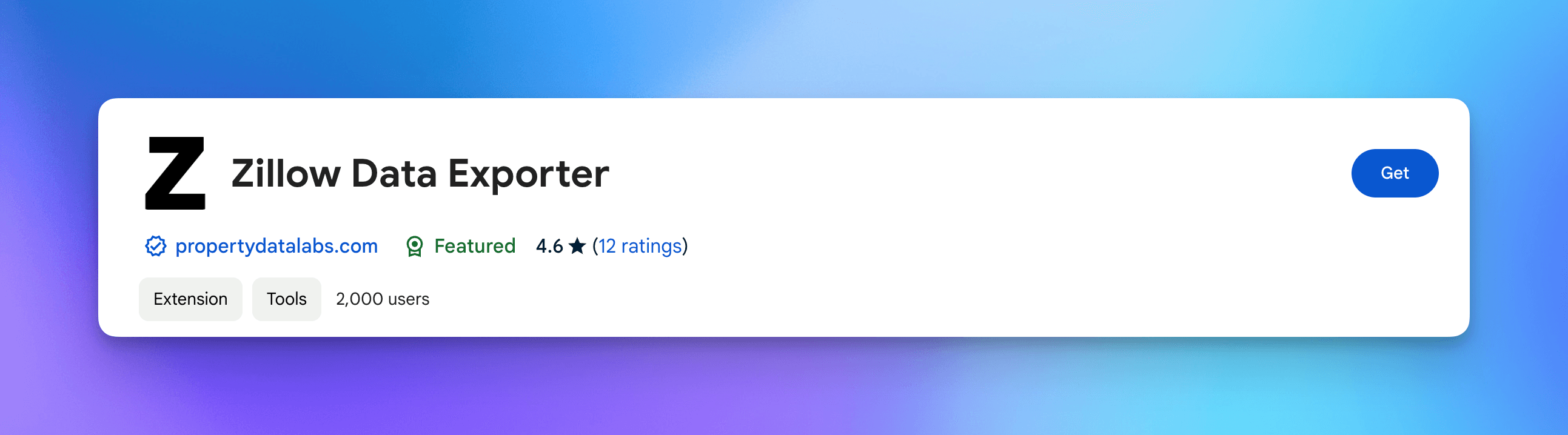
How to use Zillow Data Exporter on Microsoft Edge
- Open Microsoft Edge
- Go to Zillow.com
- Search for properties
- Click the Zillow Data Exporter menu on the top right corner of the browser
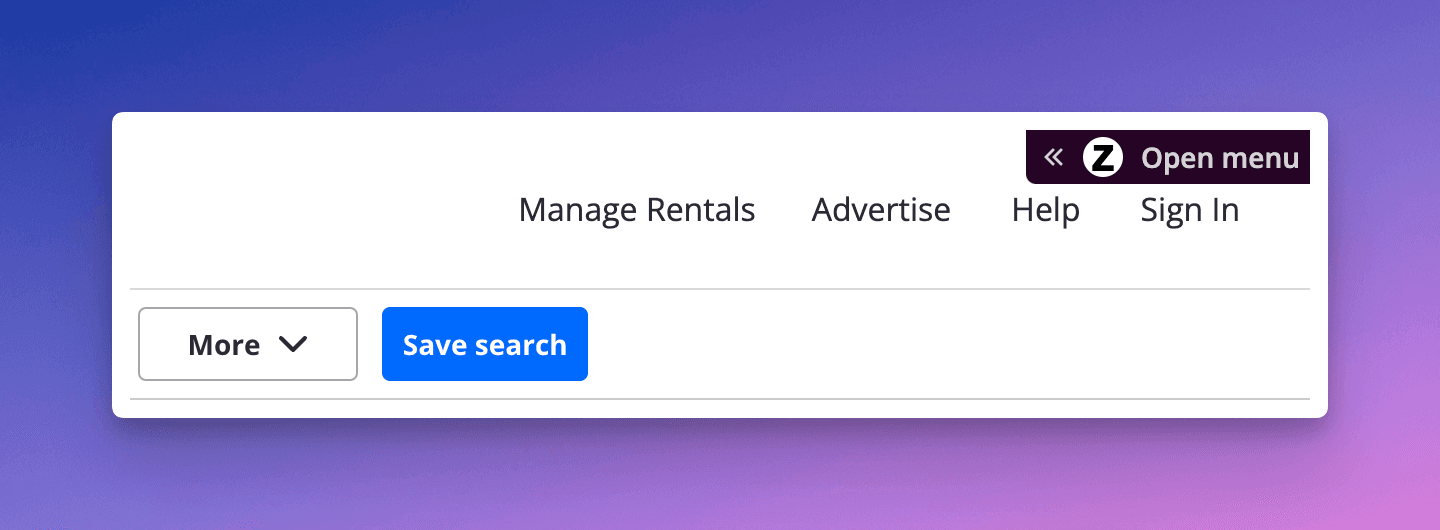
- Start exporting data
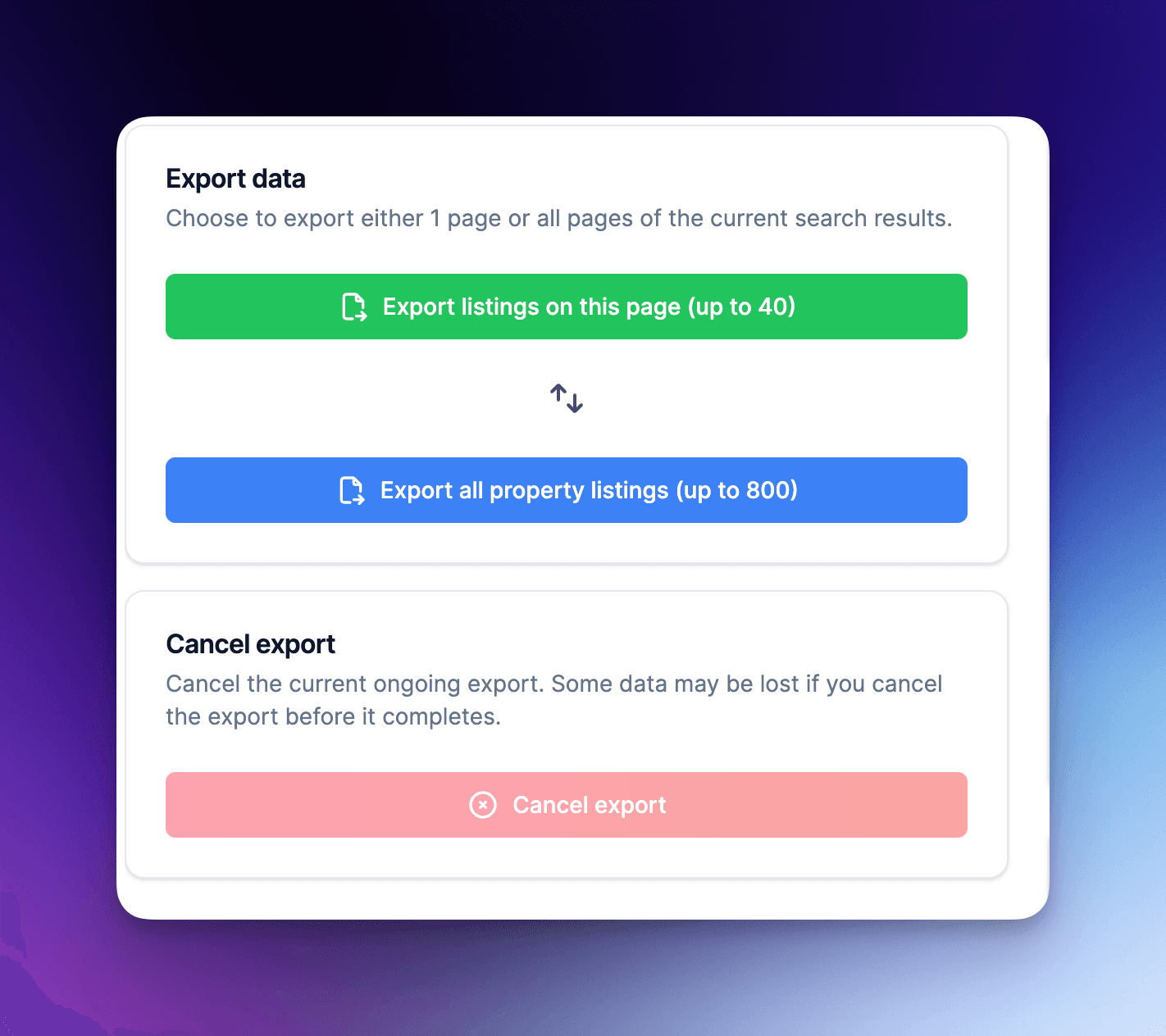
Caveats
When using extensions in Microsoft Edge, you may see a warning that says "This extension is not verified". This is because Microsoft Edge does not verify extensions that are not in the Microsoft Edge Addons store. This is not a problem, and you can safely ignore this warning.
Another issue is that even though it should work properly in Microsoft Edge,there could be some issues with the extension as compatibility is not guaranteed. If you encounter any issues, please let me know by submitting a bug report.
