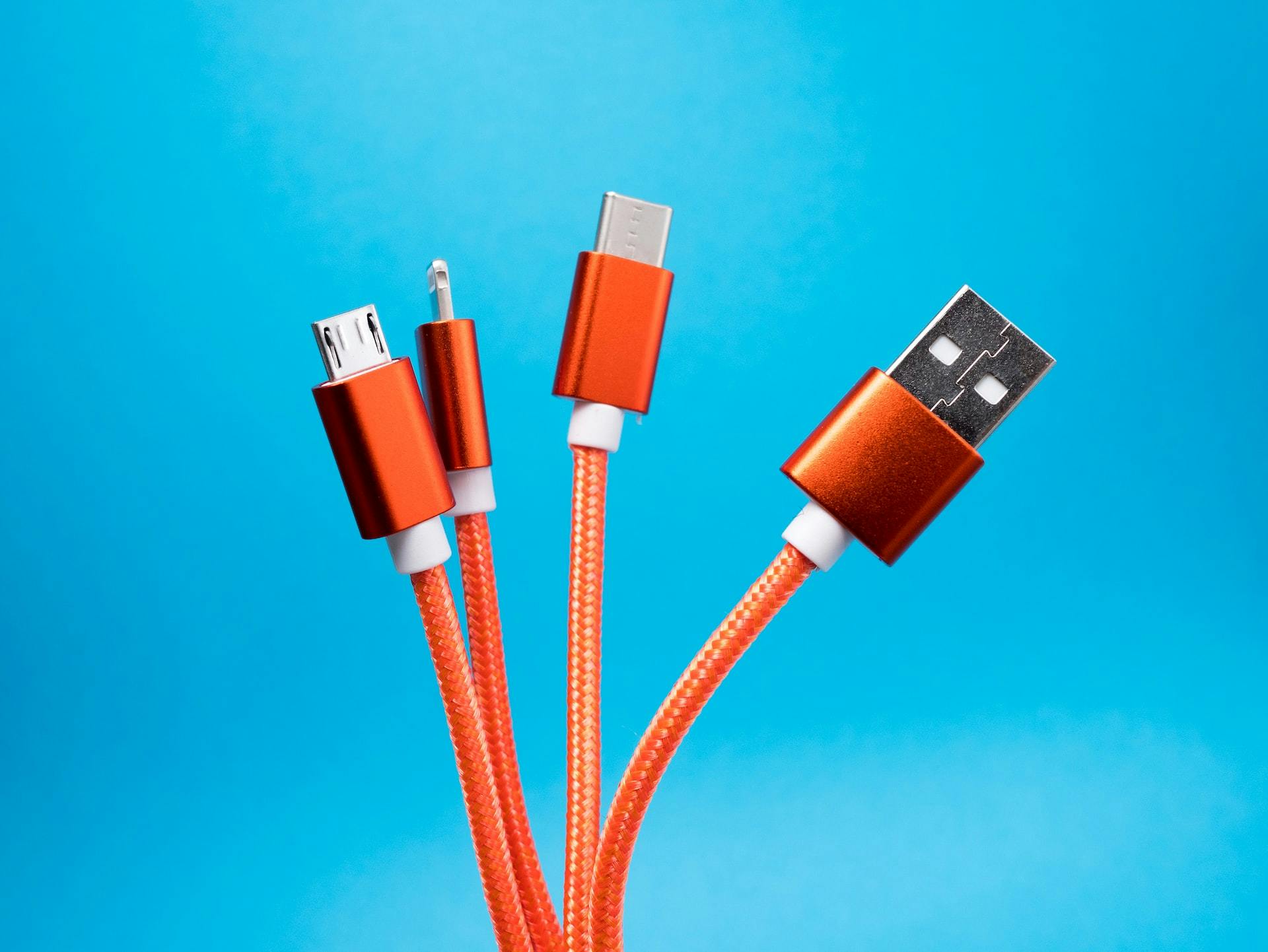Comparison between Zillow Data Exporter and Export Zillow data to Excel

Image of a game of chess.
Table of contents
- Introduction
- Exploration of Export Zillow data to Excel
- Price
- File export formats
- Export preview
- Export while browsing
- Extension updates
- Website and blog
- Support
- Conclusion
Introduction
In a previous blog post, we took a look at the state of the Chrome extension market when searching on the Chrome store with the term Zillow.
We came to the conclusion that the term Zillow itself was not a good enough search term as we ended up finding extensions that did not do exactly what we were looking for.
This time, by searching with the two following keywords: Zillow Excel, we found another extension that seems to be the main competitor of Zillow Data Exporter.
This extension's name is Export Zillow data to Excel.
In a previous blog post, we learned that an extension formerly known as Zillow to Excel is no longer available on the Chrome store. For further information as to why it was removed from the Chrome store, I invite you to read the following blog post.
Exploration of Export Zillow data to Excel
Export Zillow data to Excel is an extension that does one thing only. It exports the data from Zillow into an Excel file.
I have tested the extension and I am happy to report that it does exactly what it is supposed to do. No fluff. No ads. No distractions. And it worked every time I used it.
But as always there are some differences between Export Zillow data to Excel and Zillow Data Exporter.

Image of the Export Zillow data to Excel extension installed on Chrome.
Price
Export Zillow data to Excel
It's free to export a maximum of 25 listings at a time but if you want to export more listings, then you'll need to purchase a subscription.
The price of the subscription is USD $29/month.
If you have a subscription, you can extract all the listings in one go. That is if you end up with 20 pages of results, Export Zillow data to Excel can navigate through each page and extract all the listings for you.

Image of the subscription page for Export Zillow data to Excel's extension.
Zillow Data Exporter
Zillow Data Exporter does not require a subscription at this stage and is complete free to use. I may roll out a subscription in the future if there is enough demand for it.
You can export up to 40 listings a time but if you want to export more listings you will need to navigate to each page and export the listings manually.
File export formats
Export Zillow data to Excel
Although Export Zillow data to Excel claims to export listings to Excel, it actually creates a CSV file.
To learn more about the differences between the two formats, I recommend you read the following blog post: What is the difference between Excel and CSV formats?.
I personally find it a bit disingenuous if not downright dishonest to call an extension Export Zillow data to Excel if in reality the exported file is a CSV file.
Zillow Data Exporter
Zillow Data Exporter allows you to choose your file export format.
You can choose the exported file's format between CSV or XLSX which is the proper Excel format.
Being able to export the listings to XLSX format is a great benefit to you as you'll find it easier to work with the listings in Excel and to share the listings with others.

Zillow Data Exporter extension format dropdown with XLSX format chosen.

Zillow Data Exporter extension format dropdown with CSV format chosen.
Export preview
Export Zillow data to Excel
Export Zillow data to Excel allows you to preview the exported file before downloading it. It is very useful to see what the exported file will look like before you download it.
Although it does have some limitations as it is a simple preview and you cannot interact with the data.

Export Zillow data to Excel extension file preview.
Zillow Data Exporter
Zillow Data Exporter does not currently allow you to preview the exported file before downloading it.
I will most likely add this feature in the future as it should not take very long to add this new functionality and the benefit is that it will help you make sure that the data exported is what you want.
Follow me on Twitter to get the latest updates on Zillow Data Exporter.
Export while browsing
Export Zillow data to Excel

Export Zillow data to Excel's extract while browsing feature.
Export Zillow data to Excel allows you to export listings while browsing the Zillow website. That means that it can extract each property listing while you browse the web page. If you navigate to page 2, 3, 4, 5, etc. you will be able to export all the listings on each page.
You will still have to press the "Export" button to start the export.
Zillow Data Exporter
Zillow Data Exporter does not currently allow you to extract all the listings at once. You have to navigate to each page manually and export the listings present on the page.
I will roll out this feature in the future as it definitely makes it a lot easier to extract all the listings. This feature will be a paid feature as it will require a lot of work to implement.
Extension updates
Export Zillow data to Excel
Export Zillow data to Excel has not been updated since December 18, 2021.
Zillow Data Exporter
Zillow Data Exporter is updated very frequently. I try to keep the changes to a minimum during each new release but you should see a lot of improvements and bug fixes within the next few weeks.
Website and blog
Export Zillow data to Excel
The owner(s) of Export Zillow data to Excel have created a website called Turtle tasks.
The website is surprisingly bare with little information about the extension. There is no blog and there are no tutorials on how to use the extension. In 2022, it seems quite strange to not have a blog as a blog allows you to share your knowledge with the world and the best practices when it comes to using the extension.
Zillow Data Exporter
Zillow Data Exporter's website is aimed at users wanting to make the most out of Zillow listings. The goal with the Zillow Data Exporter's blog is to share the best practices when it comes to using the extension and inspire others to do something useful with the data, whether it is finding a great place to live, finding property investments or simply understanding a specific real estate market.
The blog is updated regularly with new posts, tutorials and guides.

Zillow Data Exporter's blog page.
If you have an idea about an article, a tutorial or a guide, please feel free to contact me and we will be happy to share it with the world. You can also find me on Twitter to get the latest updates on Zillow Data Exporter.
Support
Export Zillow data to Excel
The support offered by the creator(s)of Export Zillow data to Excel is very limited.
As you can see below, there is a small FAQ section on the website.

Export Zillow data to Excel's FAQ section
You can also contact the creator(s) via email or Zendesk but you will need to create an account to use the Zendesk help desk.
Zillow Data Exporter
You can find help on the Zillow Data Exporter's help page with a list of things to check if for some unfortunate reason, the extension is not working for your right now.
There is also a blog post I recently wrote about certain technical aspects of the extension as well as why sometimes the extension breaks. This is a good read if you want to understand a little bit more about Chrome extensions and why sometimes your favorite extension may not work.

Zillow Data Exporter's help page.
There is also Zillow Data Exporter's FAQ page to try to answer your most pressing questions regarding Zillow Data Exporter.

Zillow Data Exporter's FAQ page.
You can contact me via the contact page or on Twitter to get the latest updates on Zillow Data Exporter.
Conclusion
In conclusion, you can see that in some ways both extensions are very similar but somewhat different in terms of functionality and price. I leave it up to you the user to decide which is best.
I will keep on working and keep on improving Zillow Data Exporter to make it the number one Zillow data extraction tool. If you are already one of my many users, thank you for supporting and if not, please consider downloading Zillow Data Exporter and using it.